SearchScene's ads are delivered by Microsoft Bing. If you want your ads to appear on SearchScene, you will have to open a Microsoft Ads account, and create your ads there. You can do that by following this link...
https://about.ads.microsoft.com
When you've created your account, follow the step-by-step instructions to create your campaigns, ad groups and ads. You will also get to choose all the keywords that you wish to trigger your ads.
By default, your ads will run on all of Bing's syndicated partner search engines, one of which is SearchScene.
You can find and change this setting under "Settings" at the Ad Group level within your account, as shown below. Note that you will need to click on "Ad distribution" to see the section highlighted in red below...
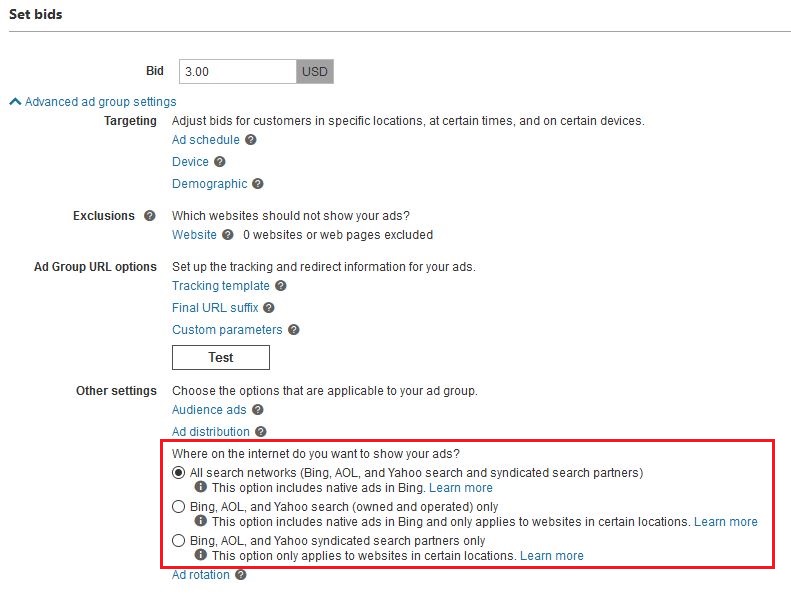

Comments
0 comments
Please sign in to leave a comment.